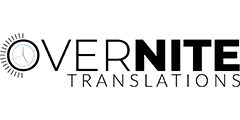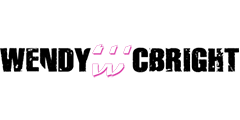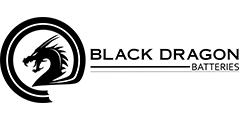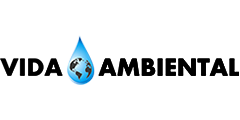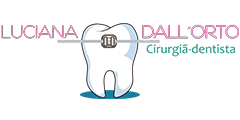Are you wondering if you might need anything else to keep your machine up-to-date and protected? Are you frustrated by the amount of time you are currently wasting on administration work when you should be concentrating on growing your business instead?
Microsoft and Apple devices; desktops, laptops, iPad, tablets, but not limited to.
FastTech Computer Solutions provides on-site and off-site Technical Support as well as Website Designs, Software Training, Printing and Management Services to help you with your admin overload.
We offer office support services to a variety of people and businesses, such as:
• Small businesses owners who lack resources, time or computer skills and need help with their admin overload or special projects.
• Data Backup and Recovery.
• Broadband Installation.
• Backup System Setup and configuration.
• Security Camera System with Remote Access.
• Network Setup.
• Software Installation.
• Virus Detection and Removal.
• Software Customization and Training.
• Internet Setup.
• Peripherals Installation and Configuration.
• PC Cleanup.
• General Desktop and Laptop Computers Services.
• Wi-fi Setup.
• Router, Hub, Switch and Firewall Configuration.
• VoIP - Internet Phone Service Configuration.
• Parental Control.
• Small businesses owners who would like to market their products or services online, and need to design and develop a website that will look professional to improve their company's credibility and efficiency.
• Individuals who would like to share their hobbies or interests online with other like-mind people.
• Families who want a website to keep in touch with relatives and friends.
FastTech is committed to making and keeping our promises to our customers and our communities. Keeping our promises ensures that we will provide you, our customer, with outstanding service. If you feel that we did, or if you have any suggestions for improvement, please send us an e-mail at This email address is being protected from spambots. You need JavaScript enabled to view it. .
VIRUSES
A virus is code written with the express intention that the virus code replicates itself. A virus tries to spread itself from computer to computer by attaching itself to a host program. It may damage hardware, software, or data. A computer worm is a subclass of virus. A computer worm generally spreads without user action and distributes complete copies (possibly modified) of itself across networks. A computer worm can exhaust memory or network bandwidth, causing a computer to stop responding. A virus that appears to be a useful program, but that actually does damage, is a "Trojan Horse".
Take steps to prevent viruses even if you do not visit unknown or unsafe websites or open e-mail attachments. There are three steps that you can take to start to improve the security of your Windows-based computer: use a firewall, receive regular updates, and use antivirus software.
WANT TO REMOVE ADWARE & SPYWARE?
What is Adware?
Adware can cause endless frustration, with adware popup windows, adware advertisements that won't go away, and adware software that seems to be everywhere on your system! Adware can also be hiding out in various favorites and bookmarks, ready to take over your screen when you visit those websites. Browser hijackers are a form of adware, and these take over your web browser in a similar way. Adware is a nuisance at best and can slow down your computer's operation considerably.
What is Spyware?
Spyware can record every action you take while using your computer, gather personal information, and relay that information to other people. Spyware can compromise your privacy and expose you to identity theft and other serious hazards. Spyware dialers will make use of your telephone line to 'call home' resulting in hefty long distance fees. You need to protect yourself before your personal documents are let loose.
What are Cookies?
Although many websites use cookies for legitimate reasons, such as storing preferences and color schemes, cookies can also be used to track your usage patterns on a website and record information about you without your permission. You should be particularly worried about tracking cookies which are shared between multiple sites, to gather a profile of your activities.
Cookies are small data files which are placed on your hard drive while surfing the the Internet. The servers that house the sites you visit on the Internet place these files on your hard drive so that they can track your surfing habits. This information is used for a variety of reasons, but most often for Web advertisers. All cookies are safe to delete, with respect to your PC and hard drive*. Cookies do not need to be backed up. If you revisit a Web site whose Cookie you deleted, it will replace the deleted Cookie with a new one.
PLEASE NOTE:
If the Cookie belongs to a Web site which you visit frequently, and this Web site monitors personal information about yourself (i.e., bank accounts, etc.), the cookie may contain a password or code for verification of your identity. These cookies should not be deleted. Finally, some cookies may store your personal preferences and settings for when you visit certain Web sites. While these preferences and settings can be restored easily by returning the to that Web site, you may want to keep these for convenience.
Compliments Anti-Virus Tools & Firewalls
There are ways for hostile items to bypass your antivirus tools, firewalls and other defenses. Also, you may have had hostile items on your computer before you installed one or more of these defensive programs. Take a needed offensive stance by actively seeking out and removing hostile items from your computer.
Provides Regular Updates
Free, regular, automatic updates to counter the ever-changing tactics of spyware and adware makers.
Frees Up Valuable Disk Space
As you delete hostile and redundant items, you get an additional benefit of freeing up disk space so your computer can work faster and more efficiently.
Links To Other Security Software
You will find links to other great software that will stop spam, viruses, hackers, and more. You will also find links to great communication software.
Anyone with access to your PC (either in person, or over the Internet) can install spyware programs on your system without your knowledge.
Spyware programs are easy to install and virtually impossible to detect without anti-spyware software. Spyware programs can record your every move - gathering personal information about you: which web sites you visit, which ads you click on, the duration of your visits, your name, age, gender, credit card numbers, passwords, e-mail addresses, online buying habits and more. Spyware threats have become commonplace, and have even outpaced viruses as the number one on-going danger facing on-line PC users today. You are increasingly vulnerable to privacy invasions unless you take steps to protect yourself and your PC. We can help you take control of your PC and your privacy.
DATA BACKUP
We ask clients how many days of information could you afford to lose before it starts to worry you? This dictates how often you need to back up your files. Many people often forget to include e-mails, address books, computer settings when they think about what valuable information is inside their computer.